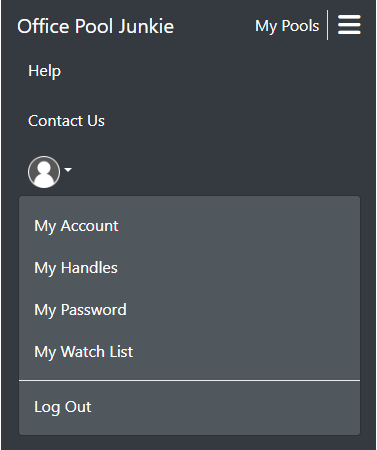Where to Find User Functions
There are several user functions that are available to all users when logged in to Office Pool Junkie:
How these user functions are accessed depends on the device you are using:
My Account
On the My Account page, you can maintain your name, email address, avatar, and email notification preferences.
If your email address is updated, you will be asked to verify it again. On your next login, you will use the updated email address.
If you are not playing in any active pools, you can delete your account by clicking the Delete Account button and following the instructions.
My Handles
On the My Handles page, you can:
- Create pool handles
- Set your default pool handle
- Delete pool handles that are not joined to any pools (handles joined to pools can not be deleted)
- Hide pool handles you are no longer using
Click here for more help about My Handles.
My Watch List
On the My Watch List page, you can manage an optional list to include friends, family, colleagues, rivals, or anyone that participate in pools you are (or have).
Once defined, you can then have certain pool page tables (All Picks, Standings & Pool Stats) display just those people in the pool.
Click here for more help about My Watch List.
My Password
On the My Password page, you can change the password that is used to log in to Office Pool Junkie. The change takes effect immediately.
Log Out
Click Log Out to log out of Office Pool Junkie. If you clicked the "Remember my login on this computer" option when you logged in, the cookie used will be deleted.
Accessing User Functions on Desktop
On a large screen, such as a desktop or a laptop, you can find the user functions by clicking on your avatar which is visible in the top menu.
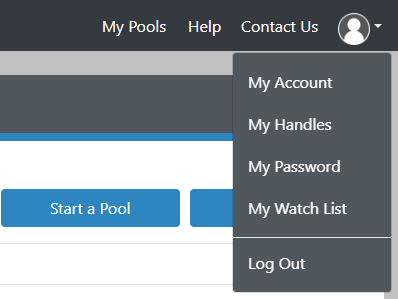
Accessing User Functions on Mobile
On a small screen, such as a mobile or a tablet, you can find the user functions by clicking on the three horizontal lines in the top menu () and then on your avatar.